The Windows 7 taskbar is the influence of ViGlance, a replacement for older versions of windows. This app faithfully recreates the Windows 7 taskbar and includes the ability to stack apps by their tiles instead of their text titles to reduce clutter on your screen and allow for more organisation. This is further augmented with the “preview” feature by hovering over an icon to view a small thumbnail of all grouped windows.
ViGlance allows for easy pinning of applications, by simply allowing you to drag and drop an icon to the taskbar. ViGlance will do the rest for you, allowing you to easily launch programmes from the taskbar. You can rearrange these items by dragging them to new positions along the taskbar.
ViGlance also replaces the Windows start button with one heavily inspired by Windows 7, with a smooth fade transitional rollover effect.
The final feature that ViGlance delivers is coined “jump-lists”. ViGlance retrieves your most recently opened documents from several locations on the operating system so that you can easily access and reopen any recently closed files.
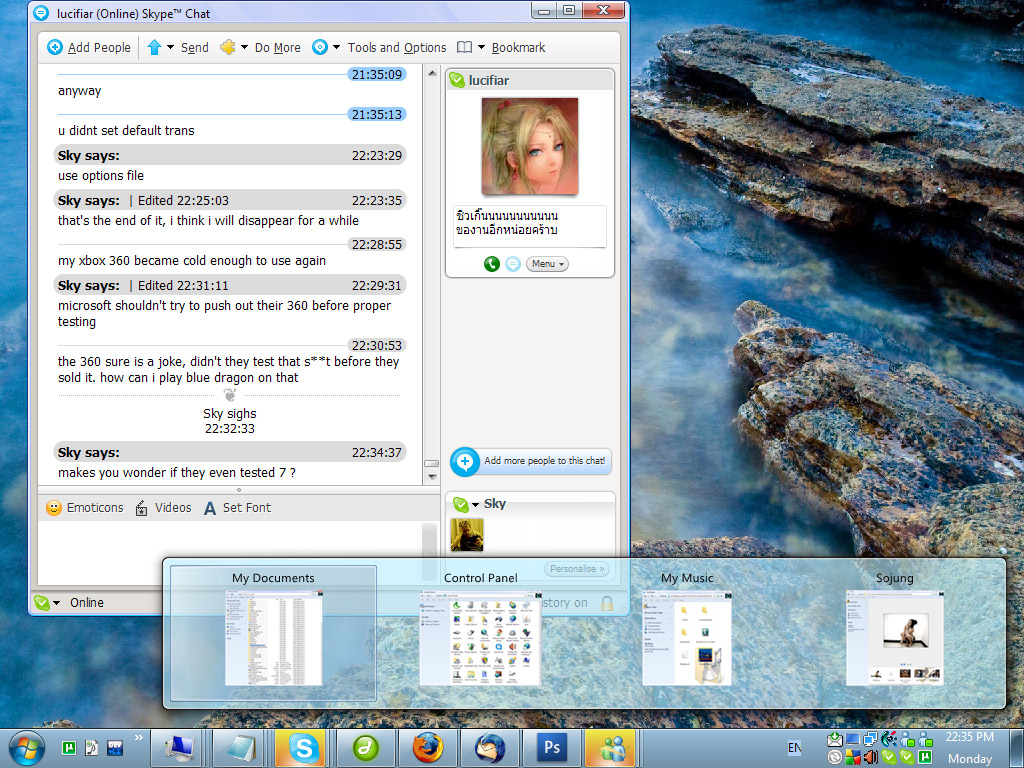
Please see the links below to download and start using ViGlance yourself! If you would like to support our work on ViGlance, please consider donating.
